4 min read
🌪️ Storm-Ready Tech: A Small Business Guide to Hurricane Prep in Florida
By: Erick Wilson on August 22, 2025 7:50:13 AM EDT
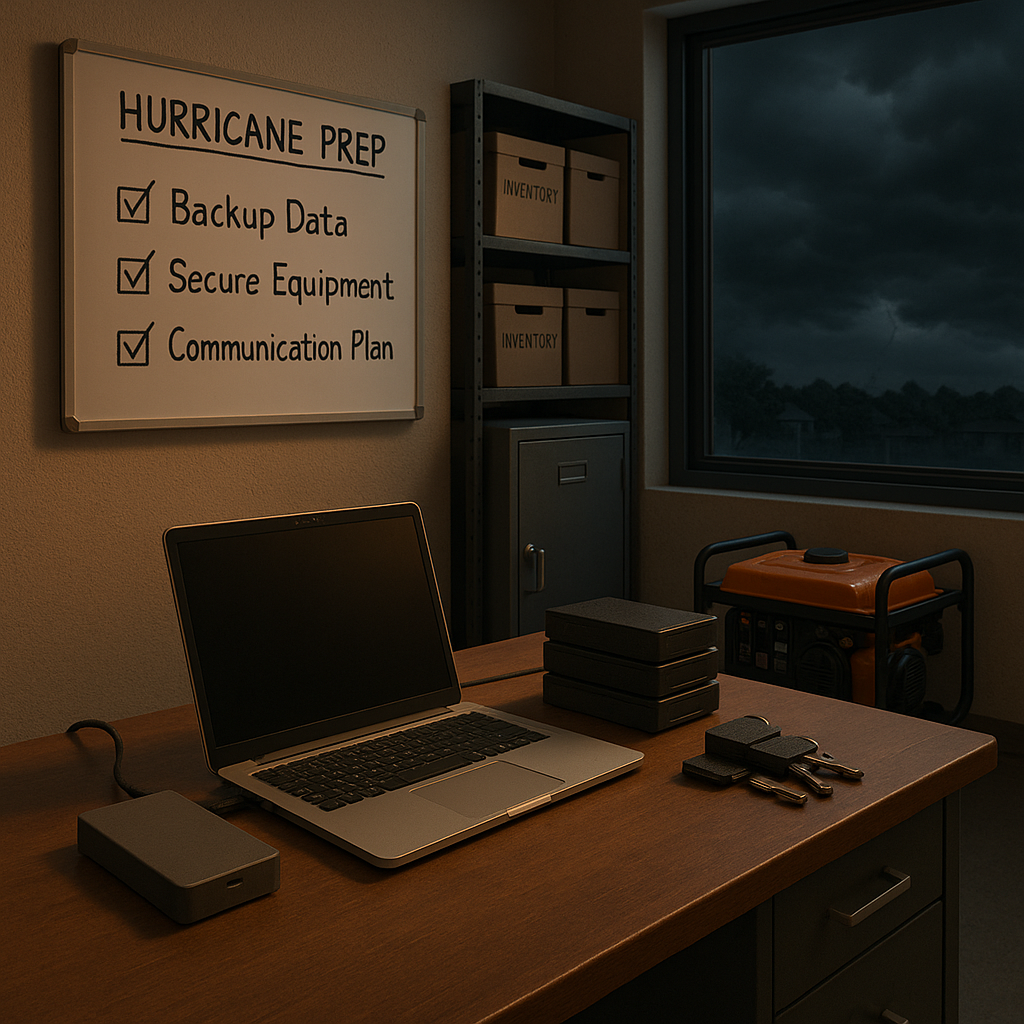
Florida living has its perks — sunshine, beaches, and year-round outdoor living. But it also means one thing every summer and fall: hurricane season. With storms brewing in the tropics, now is the time for small businesses to get ahead of the weather.
While you can’t control the path of a storm, you can control how well-prepared your technology and operations are. A little planning now could save you days (or weeks) of downtime later.
📂 Safeguarding Your Data
Your data is the backbone of your business, and it must be protected. Don’t assume your backups are working — test them. A backup is only useful if you can actually restore it. Offsite storage, whether in the cloud or at a secure data center, is critical because local backups may not survive flooding or building damage.
It’s also a smart idea to back up the configurations for your firewall, router, and switches. If hardware is damaged, having these files makes it much easier and faster to rebuild your network.
Last but not least, get one last back up of your data prior to shutting down.
💻 Protecting Your Equipment
The first step is protecting your equipment. Before the storm arrives, servers, desktops, and networking gear should be properly shut down and unplugged to avoid damage from surges or power fluctuations. If you keep equipment on-site, move it off the floor and cover it in case of leaks or flooding.
Many businesses assume their battery backups (UPS systems) will keep them running through an outage, but this is a dangerous misconception. UPS devices are designed only for short-term use — either to safely power devices down or to provide a few minutes of stability while switching to a generator. Relying on them to run servers for hours is risky and often leads to unclean shutdowns, data corruption, and longer recovery times once the skies clear.
🗂️ Keeping an Asset List
Another often-overlooked step is maintaining an updated inventory of your technology assets. Keep a record of computers, servers, networking gear, and even software licenses. This information not only speeds up recovery after a storm but also serves as essential documentation for insurance claims. Too many businesses only realize they needed an asset list after the fact.
📞 Communication and Connectivity
Staying connected during and after a storm is vital. If your phone system depends on power or internet, configure call forwarding in advance so customers can still reach you. A quick email or social media post before the storm can set expectations and reduce frustration if services are delayed.
Your team should also know exactly how they’ll communicate internally. Whether through group text, Teams, Slack, or email, make sure everyone knows the plan — and establish a backup method in case your primary tools are offline.
🔑 Securing Your Building
Technology security goes beyond data. If your building uses electronic access control systems, such as mag locks or card readers, remember that many of these systems fail safe. That means they unlock automatically if power is lost and the backup batteries drain.
To avoid leaving your building unsecured, physically lock exterior doors with mechanical hardware before the storm. Test your access control batteries ahead of time, and make sure keys are available and accessible. Portable devices like laptops and external drives should be taken offsite when possible, and server rooms should be locked and protected from leaks or flooding.
⚡ Planning for Extended Outages
Some storms knock out power or internet for days. If you have a generator, test it under load now — don’t wait until after the storm. Confirm you have enough fuel or that service contracts are in place to keep it running.
Backup internet, such as mobile hotspots, can keep critical staff connected. Employees should also be prepared to work remotely if needed, with secure access to cloud apps, VPNs, or remote desktops. Finally, document who is authorized to make operational decisions if leadership is unavailable, so there’s no confusion in the aftermath.
📝 Creating a Disaster Recovery Playbook
Every business should have a disaster recovery playbook, and hurricane season is the perfect time to review yours. This doesn’t have to be a giant binder, but it should clearly explain how to restore data, who to contact, how to communicate with customers, and which vendors to call for support.
Make sure hard copies are available in case digital versions are inaccessible. A playbook is only useful if your team can get to it when it matters most.
✅ Final Thought
Storm preparation isn’t just about boarding up windows — it’s about protecting the technology that keeps your business running. By shutting down and securing your equipment, testing your backups, maintaining an asset list, planning for outages, and reviewing your recovery plan, you’ll be in a much stronger position to bounce back quickly once the skies clear.
A little preparation today can save your business days — or even weeks — of downtime tomorrow. Stay safe, stay ready, and make sure your technology is stormproof this hurricane season.
👉 Here's a step-by-step guide to share with your team to be prepared for the next storm.
Related Posts
New Year, Stronger Business: Your 2024 Cybersecurity Kick-Start Guide
Happy New Year! As we step into 2024, it's the perfect time to strengthen your business against...
When Employees Go Rogue: The Hidden Danger of Shadow IT
Let’s talk about something quietly sabotaging your business from the inside out.
🎯 What’s Your Cyber Credit Score? (And Why Insurance Carriers Care)
Let’s talk about something that sounds boring but is actually super important (and might save your...
